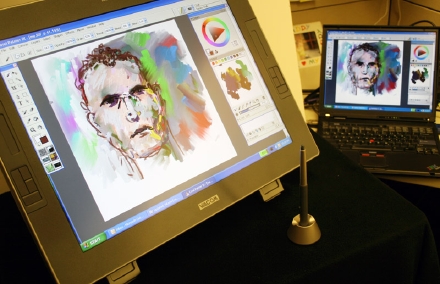Wednesday, January 28, 2009
References
Architect Studio 3. (2004). Frank Lloyd Wright Preservation Society. Retrieved January 26, 2009, from http://architectstudio3d.org
Artsonia. (2008-2009). Artsonia.com. Retrieved January 26, 2009, from http://www.artsonia.com/
Change Agency. (December 31, 2007). Technology and the Art Classroom. Retrieved Janurary 26, 2009, from http://www.ed421.com/?p=377
Pioneer Plus. (November 28, 2008). Smart board brings high tech to classroom, Jeff Labine. Retrieved January 26, 2009 from, http://www.thepioneer.com/?q=node/3232
SMART Board. (2009). SMART Board 600i Interactive Whiteboard. Retrieved January 26, 2009, from http://smarttech.com
Sumo Paint. (2009). Sumo Paint, Online Image Editor. Retrieved January 26, 2009, from http://www.sumopaint.com/web/
Wacom Worldwide. (2009). WTC, Wacom Technology. Retrieved January 26, 2009, from http://www.wacom.com/index2.php
YouTube. (January 21, 2008). YouTube.com. Retrieved January 26, 2009, from http://ca.youtube.com/watch?v=NAEoeWnYYvI&fmt=18
Some Final Thoughts
Throughout history, man-kind has been creating, refining, and inventing technologies to lead to simpler, diverse and interactive forms of communication. Teachers have been wary for some time about the idea of using technology in a classroom, especially an arts classroom, claiming that technology stifles or
 iginality and the traditional instruments that artists have crafted and used since the beginning of time. As we discussed earlier, however, artists have been establishing and inventing various tools for creating different forms of art and using them to create works of new media since the Stone Age. Before the invention of paper, “traditional” drawing was done on rocks and animal skins because that was what was available. In the present, computers and computer software programs are what are available, and sometimes, though we may not all want to admit it, computers are able to communicate our work much more intensely and much quicker than by viewing at a gallery or by using word of mouth to carry the messages we want to establish.
iginality and the traditional instruments that artists have crafted and used since the beginning of time. As we discussed earlier, however, artists have been establishing and inventing various tools for creating different forms of art and using them to create works of new media since the Stone Age. Before the invention of paper, “traditional” drawing was done on rocks and animal skins because that was what was available. In the present, computers and computer software programs are what are available, and sometimes, though we may not all want to admit it, computers are able to communicate our work much more intensely and much quicker than by viewing at a gallery or by using word of mouth to carry the messages we want to establish. This blog has displayed many various programs that are available to teachers to utilize in their classrooms in order to connect educational content to what is current in technology with the students.
For educators that claim they are not as “computer literate” as others, sticking to the basics of technology is often more than enough of a starting point to integrating technology into your classroom. Classroom websites, blogs and profiles are again an excellent way to showcase and communicate the talents in your classroom and leave students feeling that their work is valued and they are significant to the classroom community.
As art teachers, it is especially important that we see the significance of creativity and technology in order to enhance learning experiences in our classrooms. The goal of arts education is to establish grounds for self expression among the students of today and create a space of emotion, feeling, thought and vocalization. Through using technology teachers can connect their lessons with the tools that are relevant to the youth of
 today, therefore embracing inventions that these students will be working with in their future lives.
today, therefore embracing inventions that these students will be working with in their future lives.Images used on this page:
http://www.ekcep.org/Photos/StudentsPainting05WB.JPG
Tuesday, January 27, 2009
Sumo Paint and Architect Studio 3D
Sumo Paint and Architect Studio 3D:
Sumo Paint is an interactive high definition version of the traditional paint program that is installed in almost every computer’s software programs. Sumo Paint is a fun, free program that allows people to create and post images on the website. The program has many of the same features as the regular paint program, but with a sort of “turbo-boost” power.
There are various tools that you can use in the program such as creating lines that are smooth, cross hatched, etc, you can also adjust shading, light, tint, texture, hue, value, contrast, tone, size, rotation, etc.
Pedagogically this website could be easily used for a lesson in a classroom. What is great about the program is that the vast majority of students who have used a computer have fooled around with the paint program and are well aware of the various features. A teacher could create a class assignment with the Sumo Paint program by establishing that students are to create an art piece through the media and must keep in mind the following criteria for the outcome; such as they must create a balance between positive and negative space, they must show shading and contrast, they must show a focal point, etc.
The students can save their work as they go and since the program is free, it can be accessed anywhere, at home, in the library... Also, the images and artworks can immediately be posted on the classroom web page or blog and can be e-mailed to friends and family.
This is a great program and pedagogically it has many positive features. The only problem that may arise that teachers should watch for is individuality and plagiarism. Teachers need to ensure that students are not taking images that other people have posted and are calling them their own, especially by only altering them a little bit.
The Wacom tablet would definitely come in handy for using Sumo Paint.
You can watch a YouTube video of examples of how to use Sumo Paint:
Architect Studio 3D is another free program that many teachers are using in their classrooms today. It is a virtual program that teaches the basic concepts of design through the teachings of architect Frank Lloyd Wright. Architect Studio 3D is a virtual interactive site that allows students to design and create their own buildings. The program is all step-by-step and guides you throughout the creating process by first establishing the clientele you will be designing for, students then choose a location best suited for their client, followed by a floor plan, the program then allows the student to place various rooms, doors, cupboards etc, throughout the house, all while little window pop-ups of architectural information come up on the screen.
This is a great interactive program in that it lets the student choose what they want to create while giving them solid information on the how’s and why’s. Just as mentioned earlier in the Sumo Paint program, Architect Studio 3D is a diverse teaching tool that can be used widely in the classroom. The instructor could give guidelines on what they expect the student to with the program and set the project outline to match the characteristics of the program. Also, once again just like the Sumo Paint program, Architect Studio 3D is free and works can be saved and accessed from any computer location.
Check out the website: http://architectstudio3d.org/
Images on this page:
http://www.webstockbox.com/wp-content/uploads/2008/08/sumo_paint.jpghttp://www.toocharger.com/img/logiciels/c4515.jpg
Classroom Tools You Can Use!
SMART Boards
and Wacom Tablets:
The newest fad that is sweeping classrooms across North America is the latest invention of the “SMART Board.” The SMART Board is an interactive whiteboard system that allows the students to participate in the access of the classroom technology and become the center of the lesson experience.
SMART Boards can be great for enhancing lessons in an arts classroom. Teachers can access programs such as Photoshop, Sumo Paint and imovie while interactively instructing and showing students how to use the programs while the students watch and participate with the media.
The best example that displays how the SMART Board can be used in a classroom is shown on a teacher’s blog, “the virtual classroom,” where an elementary school teacher Tricia Fuglestad shows how she uses the technology in her classroom on a regular basis.
Check out the video: http://www.blog2008.thevirtualclassroom.org/?p=45008.thevirtualclassroom.org/?p=450
The invention of the SMART Board is definitely a positive step in technology and programs intended for use in the classroom. It allows the teacher to access any resources or tools that they require in teaching a lesson at the touch of their finger tips.
As one teacher comments: “...it helps the students understand concepts much better than just teaching using another type of board.” Loiselle (a veteran teacher) said that when teaching a new program to a boy, who was watching her make the new document, he picked up on how to create it and was able to do it himself.
Pedagogically the SMART Board is a great tool for enhancing one’s creative experience in an arts classroom. The only problem that may arise is that teachers may depend too much on using the SMART Board to create lessons for their classes. As shown in Tricia Fuglestad’s video, she creates videos of slides and power points to instruct her students. Although this is a great diverse way to capture the audience of her students, it is important that she physically does some of the teaching and talking in her classroom, to create a more personalized lesson. One might worry that the students may get too used to her teaching through a virtual-cartoon-character and will not be able to establish a more intimate form of trusting student-teacher relationship.
To Learn more about the SMART Board visit:
http://smarttech.com/_________________________________________________
Wacom Tablets are another form of technology that allows students to create art on a whole new level. The Wacom tablet is a wireless pad and pen instrument which allows an individual to use the technology of a computer, while maintaining an “organic” feel of holding and writing with a pen or writing instrument.
This type of technology is great for use in not only graphic design classes, but regular art classes as well. They can be used to sketch out ideas (just like in a sketchbook) or for creating computer collages, designs, movies, animation and much more. The Wacom tablet enables students to create designs and pictures and immediately post them on web pages and the internet to share with their friends and family.
Wacom tables can be expensive and not all schools have access to them.
To learn more about Wacom Tablets and how they work visit:
http://www.wacom.com/index2.php
Images used on this page:
http://www.cs.waikato.ac.nz/Teaching/COMP134B/projects/smartboard/smartboard2.jpghttp://www.khulsey.com/products_wacom_tablet_6x8.jpeg
http://www.pposti.com/uploaded_images/24012008-743858.jpg
Artsonia: For Teacher's and Parent's
Artsonia: the World’s largest kid’s Art Museum
In researching the various technologies for art students on the internet, there came a very interesting website titled “Artsonia: the world’s largest kid’s art museum.” The website is an online ‘museum’ of children’s artworks of all ages that have been posted by teachers and parents. The purpose of this website is to encourage stu dents to place value on their original artworks and post them as if they were established, professional artists making their way through the world.
dents to place value on their original artworks and post them as if they were established, professional artists making their way through the world.
Re-productions of children’s artworks can be bought off of the website and schools will earn 15% of the profits that act as a fundraiser for the school. Artworks can be re-produced on calendars, cards, journals, mugs, t-shirts, and posters to name a few. Sign up and registration of schools are free and visitors may search specific schools and student’s works throughout the site. Permission slips and terms/conditions are all in order on the website to verify confirmation of art re-sale.
Artsonia also provides a community board for teachers to post art lesson plans and ideas to share with colleagues.
This website is a great way for teachers and students to showcase their artworks and also to fundraise money for the school. The website allows students to feel that their artwork is valuable and enables parents to order customized keepsakes of their children’s artworks right off of their class list.
Pedagogically this is a great idea, for the reasons mentioned above. The on ly area with potential problems that may arise is what the website’s policy on what “acceptable” art is. Students are often encouraged for original self expression and creativity, and sometimes what is particularly going on in a child’s or adolescent’s life is deep and emotional. Art is a tool of mediation and a way to convey inner feelings and therefore it may be hard to showcase all of a classrooms artworks on this particular website, which may in turn omit some of the most captivating pieces.
ly area with potential problems that may arise is what the website’s policy on what “acceptable” art is. Students are often encouraged for original self expression and creativity, and sometimes what is particularly going on in a child’s or adolescent’s life is deep and emotional. Art is a tool of mediation and a way to convey inner feelings and therefore it may be hard to showcase all of a classrooms artworks on this particular website, which may in turn omit some of the most captivating pieces.
Check out Artsonia at http://www.artsonia.com/
Images used on this page:http://www.crazycamel.com.au/popups/images/Camel_ArtCalendar.jpg
http://www.princetonol.com/groups/iad/lessons/high/images/Grace-Amate.jpg
http://chesterfield.k12.va.us/Schools/Hening_ES/Mariaweb/home_files/artsonia.gif
Technology For Art Teachers
Technology for Art Teachers:
Why is it important? What can we really do with it?
Technology is constantly changing and new innovative programs intended to enhance the learning and educational experiences of students are being created and refined every minute. It is important that we as educators keep up to date with these technologies so that we can maximize students learning and prepare them with the skills that they may utilize when faced with future challenges. Technology is all around us at school, in the home, at the store, at the library and especially in the workplace. Children and their parents are relying on us as teachers, to educate students to become familiar with these programs...so why not utilize these numerous exciting and interactive technologies to enhance creativity in the classroom?
It is our job as educators to create lessons that relate to the current trends and interests of our students in order to encourage motivation for learning and individuality. Many examples of the various resources and programs that are out there for teachers and students interested in using technology in art will be discussed later, but firstly we should cover the basics of what technology can do for us.
- Firstly, the internet is great for creating a class web page or blog to post and showcase artworks and artist profiles of students.These profiles can be viewed by students, family members, the school community, and can even be used as a marketing tool for the school by encouraging magazines, local and nationwide newspapers, various media sources and other schools to check out what is going on in that schools art classroom.
- Students can post and create blogs that showcase any special art projects that they feel may have an impact on others, such as works from a charity event, or works that surface from world events like the Tsunami, fighting world hunger or violence in schools. Creating a class web page or individual profile allows students to feel like individuals and makes them feel like their work is valuable; it also encourages other students to work hard to have their works posted as well.
- Technology also allows teachers to have all the resources and references they need at the click of a button. Instead of using slides and books for visual imagery examples, teachers may use power point and Google images to display art references in the classroom.
- Teachers may also use multimedia tools such as YouTube to present various videos pertaining to artist profiles and art history. YouTube also has various live-action art lessons that instruct students on how to master specific art techniques: for example, there are videos that instruct on pottery making, silk-screening, sculpting, painting and much more!
- Advancements and programs in technology pertaining to photography and video have also become a lot simpler and easier to use.Programs such as Photoshop, imovie, movie maker, and premiere elements have paved the way for students to create fun, simple or extravagant, individual videos that can be posted and shared with classmates and family through their class blogs and profiles.

As you have just read, there are many significant advancements that technology has on an arts classroom. Alongside all of these basic examples of how we as teachers can use technology to create an interactive atmosphere are some free art programs accessible on the internet. The following pages will discuss some new and innovative software programs that teachers and students can use to their advantage in the art classroom.
Images used on this page:
http://homeroom.pnca.edu/normalized/18429.http://www.pelicantalk.com/images/Smart-board-2.GIF
check out my short Stop-Motion Animation Film:
Stop-Motion is an easy, collaborative and fun project that can be applied to any teachable subject!
http://ca.youtube.com/watch?v=KhfI_OZ7-OI
The History We've Forgotten
Technological Resources that Enhance Creativity in an Arts Classroom
Introduction: The history that we’ve forgotten
An interesting theory is brought up in Stephanie Sandifer’s essay “Technolo gy and the Art Classroom,” in regards to innovation and invention. Sandifer discusses an important concept that many of us in the Western World have not considered for some time. She notes that the process of drawing on paper did not exist until the period of the Renaissance, when the first paper mill was constructed “...creating a cheap and readily available media for art-making, this technological innovation paved the way for the development of drawing as a preliminary study for other works and as a new art form in itself.”
gy and the Art Classroom,” in regards to innovation and invention. Sandifer discusses an important concept that many of us in the Western World have not considered for some time. She notes that the process of drawing on paper did not exist until the period of the Renaissance, when the first paper mill was constructed “...creating a cheap and readily available media for art-making, this technological innovation paved the way for the development of drawing as a preliminary study for other works and as a new art form in itself.”
Today in our technologically advanced age of computers and machines, we have begun to question the authenticity of using such advances to create ‘original, hand-crafted art.’ Yet in considering Sandifer’s theory we can see how technology itself is actually rooted in the tradition of man-made art.
In looking at the tradition of drawing and painting we can see the transition that technology has made in creating traditional techniques. In the Stone Age, p eople used rocks and cave walls to design and create works of art; Native Americans used animal skins to depict symbols and designs of their heritage; the Egyptians made scrolls from the papyrus plant in order to record events; the Chinese refined paper making through use of hemp weed and moulds; paper mills were produced in Europe and marked a new age of communication through the creation of the printing press. The point is that each new invention and refinement of an original idea throughout history, has marked new technological paths and has changed our views on what we refer to as traditional art making. Now, in the 21st century, we have an invention called the “computer”; an invention that has been created from past technologies and is constantly being refined and reprogrammed in order to create new ways of thinking and creating.
eople used rocks and cave walls to design and create works of art; Native Americans used animal skins to depict symbols and designs of their heritage; the Egyptians made scrolls from the papyrus plant in order to record events; the Chinese refined paper making through use of hemp weed and moulds; paper mills were produced in Europe and marked a new age of communication through the creation of the printing press. The point is that each new invention and refinement of an original idea throughout history, has marked new technological paths and has changed our views on what we refer to as traditional art making. Now, in the 21st century, we have an invention called the “computer”; an invention that has been created from past technologies and is constantly being refined and reprogrammed in order to create new ways of thinking and creating.
The question is, we can see how the invention of technology has changed they ways that we create and think about art from the beginning of man-kind until now, why then as teachers do we feel the need to cast off new technological computer programs, declaring that they stifle individual creativity and produce re-productions of ‘original’ artworks that were created ‘traditionally’; when we know that traditionally, art was created on natural earth surfaces. Why are we so preoccupied with the notion that traditional art-making includes paper, which is in itself a mass produced technological advancement?
These are some of the important realities that we as emerging educators must remember when we are faced with questions of whether to reject or embrace technology in our classrooms.
Million Dollar Question:
How can we as teachers incorporate creative technology into our art classroom?
Check out Stephanie Sandifer’s article at http://www.ed421.com/?p=377
Images used on this page:http://www.mozelleart.com/CavePainting1.jpg
http://z.about.com/d/atheism/1/0/N/e/LeonardoSelfPortrait.jpg
http://www.gearsandwidgets.com/external/wacom.jpg